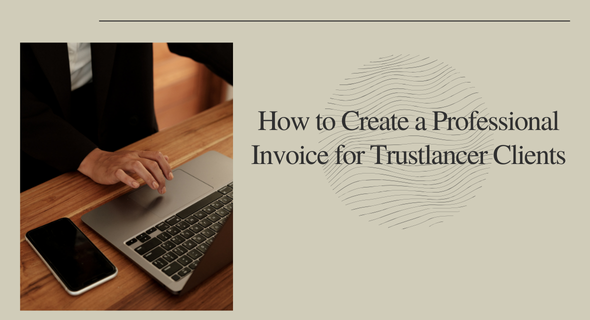
How to Create a Professional Invoice for Trustlancer Clients
Freelancing on Trustlancer brings the freedom to set your own rates and manage your income. But once you've secured a project and delivered stellar work, how do you get paid professionally? Enter the invoice: your official document outlining the services provided and the amount owed.
This guide equips you with the knowledge and tools to create professional invoices for your Trustlancer clients, ensuring a smooth and transparent payment process.
Crafting a Clear and Concise Invoice
Header Information: Include your business name, contact information, and logo (optional) at the top of the invoice.
Client Details: Clearly state your client's name, company (if applicable), and contact information.
Invoice Number and Date: Assign a unique invoice number and include the date it was issued.
Project Description: Briefly describe the project you completed for the client. Include the project title, a short summary of the work done, and any relevant milestones achieved.
Breakdown of Services: List the specific services you provided, detailing the time spent on each task (if applicable) or the number of units completed. This transparency builds trust with your client.
Payment Terms: Clearly state your payment terms, including the due date and any late payment fees (optional). Trustlancer offers secure payment options, so you can highlight those as well.
Payment Information: Provide your preferred method of payment. This could be your bank account details, a payment portal link, or Trustlancer's secure payment system.
Pro Tip: Leverage Trustlancer's Features
Trustlancer offers built-in invoicing functionalities. Explore these features to streamline your billing process. You can even create invoice templates for frequently offered services, saving you time and effort.
Beyond the Basics: Building Trust and Efficiency
Professional Formatting: Use a clean, easy-to-read format for your invoices. Consistent branding with your logo and color scheme adds a professional touch.
Thank Your Client: Express gratitude for their business at the bottom of the invoice. A simple "Thank you for choosing me for your project" goes a long way.
Save and Send Electronically: Save your invoices in a secure format (like PDF) and send them electronically to your client. This ensures a clean and easily accessible record for both parties.
By creating professional and informative invoices, you not only ensure timely payments but also project a polished and trustworthy image. Remember, a well-crafted invoice can leave a lasting positive impression on your Trustlancer clients.
1723213373.png)
